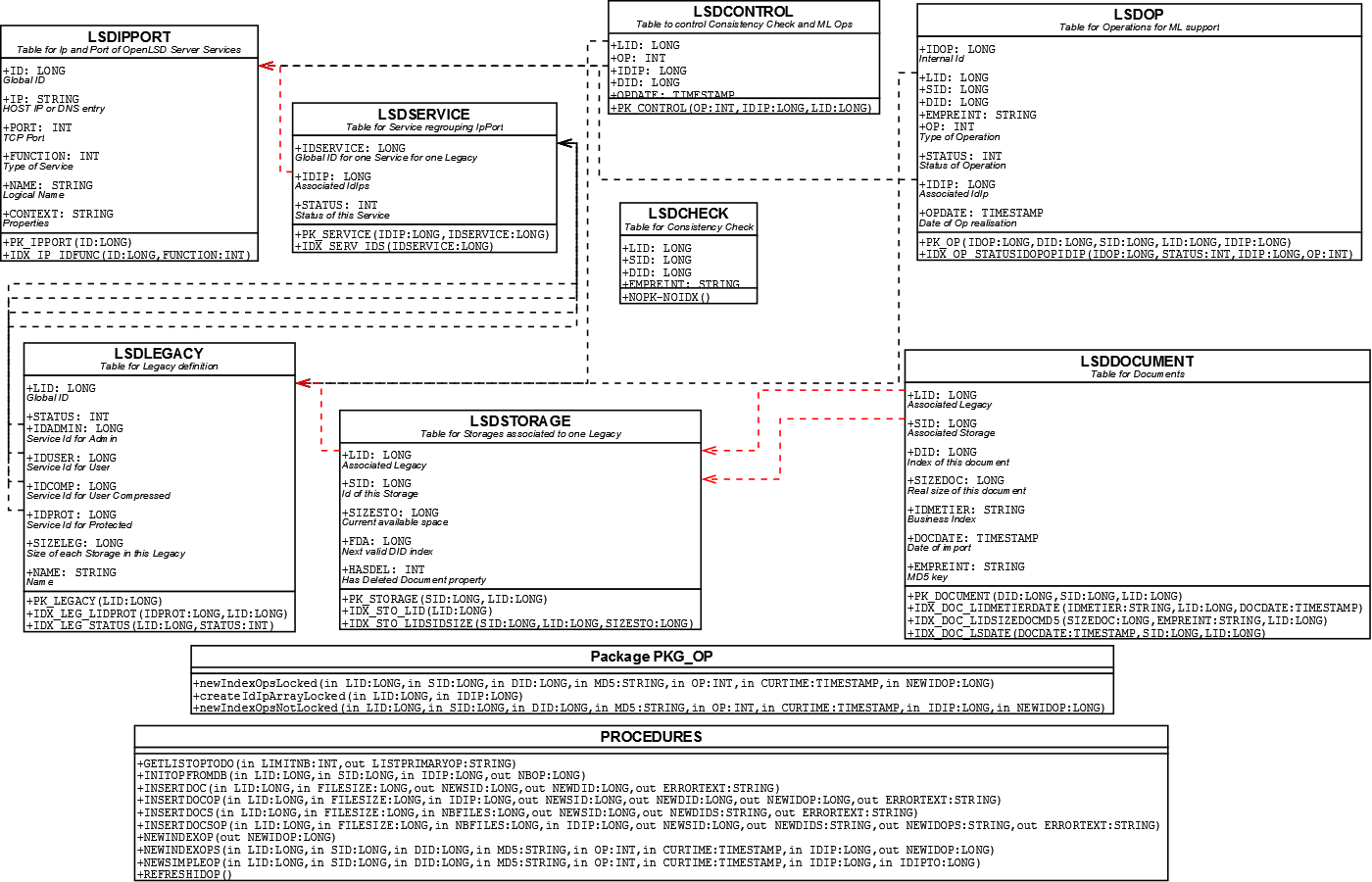How to install OpenLSD
The main steps to install OpenLSD for the current ATLAS example application are the following:
-
Create a database schema from conflsd-oracle.txt (later on will be available MySQL version) using a database connection. This file is in the Config directory. One should consider for huge volume to use a partitioned table for LSDDOCUMENT table. Different options can be implemented, for instance to partition on LID/SID couple or on IDMETIER (or whatever the business is).
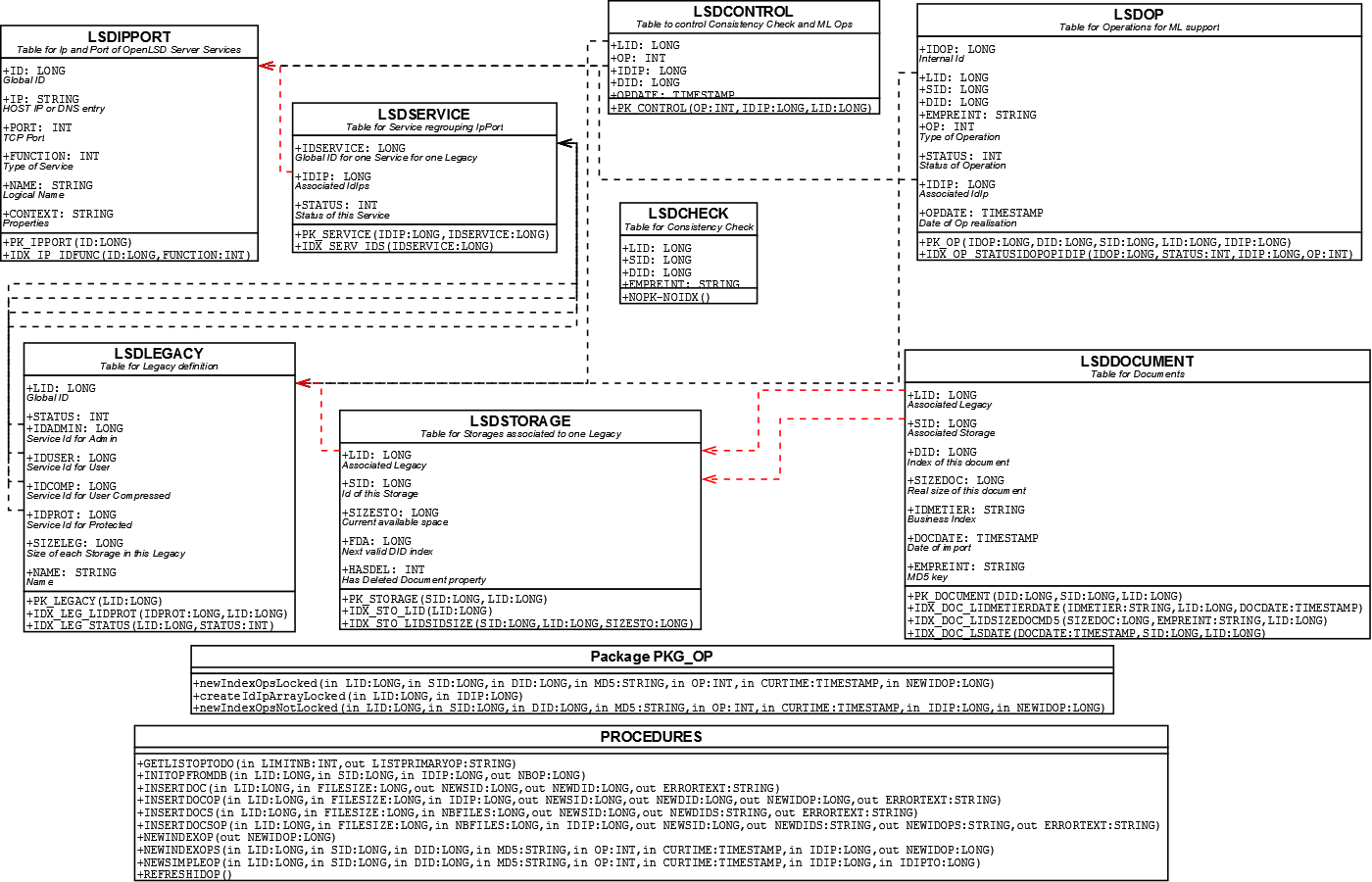
Install all jars in a directory you want that will be included in the classpath: all dependent jar are in ALLJARS.zip. It contains also specific version of some jars like MINA and Fast_MD5. If you use a JDK5, you have to recompile jar since they are compiled using JDK6.
-
Install and adapt config files in a directory you want. Config files examples are in the directory Config in OpenLSD project. Mainly, there are 4 kinds of configuration files:
-
openlsd.xml for the LSD Server configuration (ports, functions, but no database) and legacy configuration files inclusion
legacy<n>.xml for Legacy storage configuration (mounting point, size, crypto, …)
openlsddb.xml for LSD Clients configuration (database access for Oracle or PostGreSQL)
-
log4j-client.xml, log4j-server.xml and log4j-web.xml for Log support
Install and adapt scripts from the directory Scripts in OpenLSD project according to directories
Then you must initialize some values inside the Database. To do that, one can do by hand or one can use the java script named LSDServerOraInitStorage (bat or sh). Once edited, this script will take three arguments: the openlsddb.xml file, the openlsd.xml file and the server IP address or DNS name.
If you are the System administrator, you will have to defined filesystems and mount points such that Storage are correctly set up. To do that, first you have to interact with the database and the LSD Server using the LSDAdminOraInitStorage (bat or sh). By default, it creates 10 new storages for each Legacy (by default 2).
Some check can be done by starting LSDAdminOraShutdown (bat or sh): it should be able to access to the database but not of course to OpenLSD Server. Check the log (LSDClient.log).
Second check the start of LSDServer using the script LSDServerOra (bat or sh): it should start normally. Check the log (LSDServer.log).
Test again LSDAdminOraShutdown: it should now be able to stop the LSDServer. Check the logs (LSDClient.log and LSDServer.log).
-
Test finally import and delete with any LSD Import scripts and LSD Delete scripts.
You’re done for the main part (Client-Server).
You can also finalize the complete installation by compiling C programs using a GCC compiler on any platform or whatever C compatible compiler.
One is a library to be load from Java in Fast_MD5 package (MD5.so or dll), the other one is in OpenLSDC project as a simple executable (checkFileFromPath and openlsddu).
For the Config files, you will find below the tomcat example and some hints on the meaning of values.